


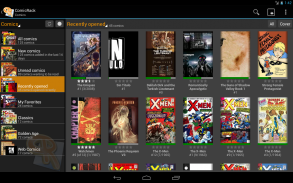
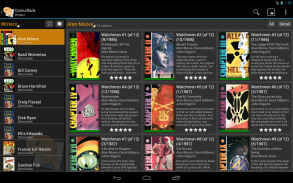
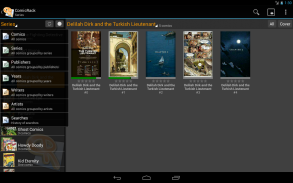


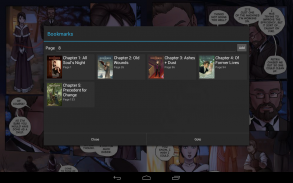
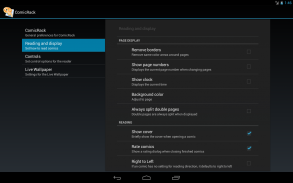
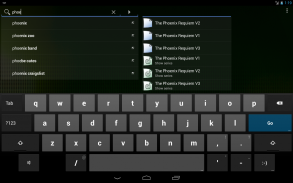
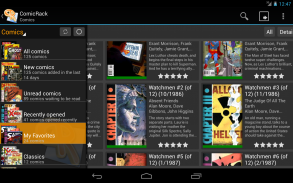
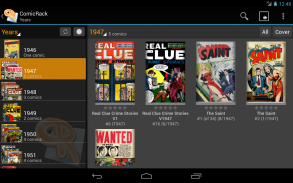
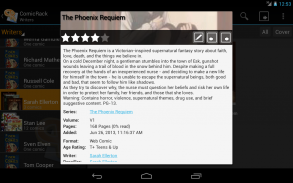

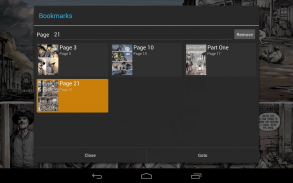





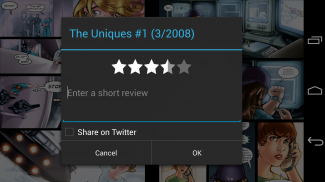




ComicRack Free

คำอธิบายของComicRack Free
ComicRack for Android is the companion for the best eComic Reader and Manager for PCs: ComicRack for Windows
Optimized for phones and tablets it allows you to read your eComics anywhere you want.
When used together with ComicRack for Windows it allows automatic synchronization of eComics with your Android device via USB, including reading positions, reading lists and bookmarks. Your synchronized eComics will also be converted and optimized so they can be read fast an reliable on your handheld device. And best of all, this way you can read all the formats ComicRack for Windows supports (PDFs and even WebComics). Optionally the eComics can even be size optimized during synchronization which usually makes them half the size without noticeable quality reduction.
ComicRack includes a Live Wallpaper that shows random covers from your library. You can even start reading by double tapping the background.
ComicRack also includes a highly configurable app widget that allows you to glimpse into your library and start reading immediately if you see something you like.
Short feature list:
• Optimized for phones and tablets
• Reader with single and double page viewing
• Advanced zoom modes
• Auto scrolling
• Right to left reading mode for mangas
• Color adjustments
• Automatic page cropping for small devices
• Full library management with lists and searching
• Management of reading states (unread, completed, bookmarks etc.)
• USB synchronization with ComicRack for Windows
• Reads CBZ and CBR natively
• When used together with ComicRack for Windows it supports CBZ, CBR, CB7, CBT, PDF, DJVU and WebComics
• Live Wallpaper
• App Widgets
• Twitter integration
This is the add supported free version. If you like the program and want to get rid of the ads, get wireless synchronisation and in general do a good thing, please buy the full version.
Troubleshooting:
If you want to use your external SD Card to store Comics on Android 4.4 and above, please follow the the guide in the FAQ.
If you experience any bugs it is best to post your problems in the appropriate section of the user forum.
Online Resources:
Documentation is located at
http://comicrack.cyolito.com/documentation/comicrack-for-android
FAQ is available at
http://comicrack.cyolito.com/faqs/comicrack-android
User and Support Forum is at
http://comicrack.cyolito.com/forum
Even if you have no problems you can join and talk to other ComicRack users.
</div> <div jsname="WJz9Hc" style="display:none">ComicRack สำหรับ Android เป็นสหายที่ดีที่สุดสำหรับผู้อ่าน eComic และผู้จัดการสำหรับเครื่องคอมพิวเตอร์: ComicRack สำหรับ Windows
เหมาะสำหรับโทรศัพท์มือถือและแท็บเล็ตจะช่วยให้คุณอ่าน eComics ของคุณทุกที่ที่คุณต้องการ
เมื่อใช้ร่วมกับ ComicRack สำหรับ Windows จะช่วยให้ตรงกันโดยอัตโนมัติของ eComics กับอุปกรณ์ Android ของคุณผ่านทาง USB รวมทั้งตำแหน่งการอ่าน, การอ่านรายชื่อและที่คั่นหนังสือ eComics ตรงกันของคุณจะถูกแปลงและเพิ่มประสิทธิภาพเพื่อให้พวกเขาสามารถอ่านได้อย่างรวดเร็วเชื่อถือได้บนอุปกรณ์มือถือของคุณ และดีที่สุดของทุกอย่างที่คุณสามารถอ่านทั้งหมด ComicRack รูปแบบสำหรับ Windows นี้สนับสนุน (ไฟล์ PDF และคอมมิคส์) เลือก eComics ยังสามารถขนาดที่ดีที่สุดในระหว่างการประสานซึ่งมักจะทำให้พวกเขามีขนาดครึ่งหนึ่งโดยไม่ลดคุณภาพที่เห็นได้ชัดเจน
ComicRack รวมถึงวอลล์เปเปอร์สดที่แสดงให้เห็นครอบคลุมสุ่มจากห้องสมุดของคุณ คุณยังสามารถเริ่มต้นการอ่านโดยดับเบิลแตะพื้นหลัง
ComicRack ยังรวมถึงเครื่องมือการตรวจสอบที่กำหนดสูงที่ช่วยให้คุณเหลือบเข้าไปในห้องสมุดของคุณและเริ่มต้นการอ่านทันทีถ้าคุณเห็นสิ่งที่คุณต้องการ
รายการคุณสมบัติสั้น:
•เหมาะสำหรับโทรศัพท์มือถือและแท็บเล็ต
• Reader กับหน้าเดียวและสองผู้เยี่ยมชม
•โหมดซูมขั้นสูง
•เลื่อนอัตโนมัติ
•ขวาไปซ้ายโหมดอ่านการ์ตูน
•การปรับสี
•การปลูกพืชหน้าอัตโนมัติสำหรับอุปกรณ์ขนาดเล็ก
•การจัดการห้องสมุดที่เต็มไปด้วยรายชื่อและการค้นหา
•การจัดการของรัฐในการอ่าน (ยังไม่ได้อ่านเสร็จบุ๊คมาร์คและอื่น ๆ )
•การประสาน USB กับ ComicRack สำหรับ Windows
•อ่าน CBZ และ CBR natively
•เมื่อใช้ร่วมกับ ComicRack สำหรับ Windows จะสนับสนุน CBZ, CBR, CB7, CBT, ไฟล์ PDF, DJVU และคอมมิคส์
•วอลล์เปเปอร์
•วิดเจ็ต App
•บูรณาการทวิตเตอร์
นี่คือการเพิ่มการสนับสนุนรุ่นฟรี หากคุณต้องการโปรแกรมและต้องการที่จะกำจัดของโฆษณาที่ได้รับการประสานไร้สายและโดยทั่วไปจะทำสิ่งที่ดีโปรดซื้อเวอร์ชันเต็ม
การแก้ไขปัญหา:
ถ้าคุณต้องการที่จะใช้การ์ด SD ภายนอกของคุณในการจัดเก็บภาพการ์ตูนบน Android 4.4 และสูงกว่าโปรดปฏิบัติตามคำแนะนำในคำถามที่พบบ่อย
หากคุณพบข้อบกพร่องใด ๆ ที่ดีที่สุดคือการโพสต์ปัญหาของคุณในส่วนที่เหมาะสมของฟอรั่มของผู้ใช้
แหล่งข้อมูลออนไลน์:
ตั้งอยู่ที่เอกสาร
http://comicrack.cyolito.com/documentation/comicrack-for-android
คำถามที่พบบ่อยได้ที่
http://comicrack.cyolito.com/faqs/comicrack-android
ผู้ใช้งานและการสนับสนุนฟอรั่มที่
http://comicrack.cyolito.com/forum
แม้ว่าคุณจะมีปัญหาใด ๆ คุณสามารถเข้าร่วมและพูดคุยกับผู้ใช้ ComicRack อื่น ๆ</div> <div class="show-more-end">




























